Control buttons
Control buttons
The control buttons are used to edit, load, save or activate runtime configurations. In the read-only mode the following buttons are shown in the "Control area":

Figure: The control buttons
- "Edit" button
- if clicked the myarmadmin session enters the edit mode
- "Load" button
- if clicked a dialog is opened to select a runtime configuration from the database to load into the myarmadmin session
- "Check" button
- if clicked a dialog is opened to check current runtime configuration within all configured myarmdaemon processes
- "Activate" button
- if clicked a dialog is opened to activate current runtime configuration within all configured myarmdaemon processes
Within the edit mode the following buttons are shown:
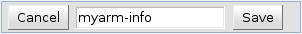
Figure: The control button edit mode
- "Cancel" button
- if clicked cancels the edit mode and returns to the read-only view
- "Configuration name" text field
- enter here the configuration name to be used for storing the runtime configuration into the database
- "Save" button
- if clicked it stores the current runtime configuration into the database and associates the configuration name entered into the "Configuration name" text field. This button is only enabled if some configuration data has changed, is new or old data was deleted
