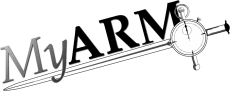Miscellaneous
Scripts
MyARM daemon support script
MyARM agent has daemon processes described in section myarmdaemon which is working in background and provide different kind of services. To simplify the starting and stopping of this daemon process the following script is provided:
- myarmdaemon.sh
- starts, stops and provides basic information about the running
myarmdaemon.
Usage:
myarmdaemon.sh [-q] [-v] start|stop|restart|status|info
This script can also be used as an init.d script
used to start the myarmdaemon
process during boot time of the machine.
The following parameter can be passed to the script:
- -q
- enables quiet mode. Nothing will be printed to stdout.
- -v
- enables verbose mode. Prints the used MyARM environment if it was sourced.
- start
- tries to start the myarmdaemon.
- stop
- tries to stop the myarmdaemon.
- restart
- tries to stop and restart the myarmdaemon.
- status
- checks if the myarmdaemon is running or not.
- info
- if the myarmdaemon is running it prints basic information of the current myarmdaemon process.
Database URL notation
In MyARM a database is normally configured using MyARM configuration properties. If a database configuration should be specified (for example) on the command line these properties does not work. For this purpose MyARM provides an URL-like notation for each supported database type. The type of the database is defined by the scheme (or normally known as protocol prefix) of the URL. Currently the following MyARM database URL types are supported:
sqlite3:///<sqlite_db_file>- defines a SQLite database where
<sqlite_db_file>is the file name of the sqlite database file. The name can be an absolute or a relative file name. xml:///<xml_file>- defines a XML file where
<xml_file>is the file name of the XML file. The name can be an absolute or a relative file name. myarm:///<myarm_file>- defines a MyARM data file where
<myarm_file>is the file name of the MyARM data file. The name can be an absolute or a relative file name (e.g.../myapp.myarmor/opt/data/myapp.myarm). -
mysql://<password>:<user>@<host>:<port>/<tranDB>?parameters - defines a MySQL database where
<password>and<user>is the password and user name to log into the MySQL database. The<host>specifies the host name where the MySQL database is running on and using<tranDB>as the MySQL database instance.The following optional
parameterscan be specified:connections=num- The optional
connectionsparameter can be used to specify the number of parallel active connections. config=database- The optional
configparameter can be used to specify the database where MyARM stores configuration data.