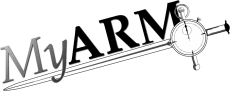Troubleshooting
This section describes some hints to solve common problems which may occur during deployment and operation of the MyARM agent.
Tracing initialization and configuration
It is possible to enable a tracing mechanism which helps you to
identify the deployment problem you might have. This can be enabled
using the MYARM_TRACE environment variable. For a
detailed description of the options please see Appendix Environment .
Some transactions are missing
MyARM limits its resource usage (memory) in order to work
properly, even if the instrumented application uses the ARM API
incorrectly. Therefore it is possible that some transaction
measurements are missing due to resource shortage. If more
transaction response time measurements are active at a time than
the number of configured transaction instances, some response time
measurements are dropped. This situation is logged with ARM
DATA DROPPED log message to notify about the lost data.
The ARM data buffer pool size (basic.armdata.buffer.pool.size)
and the size of each ARM data buffer (basic.armdata.buffer.size)
can be configured (See ARM data buffer
configuration ).
MySQL database creation failed
To minimize the efforts to setup all necessary databases and tables for the MyARM agent when using a MySQL server to store ARM data, the program myarminitdb is provided. If the MySQL server is not setup correctly it is possible that the myarminitdb fails to create the needed databases and tables. Be sure that you have the right permissions for creating databases and tables.
someuser@localhost: mysql -u root GRANT ALL PRIVILEGES ON *.* TO 'someuser'@'localhost';
Note that you need root privileges to change the privileges of databases.