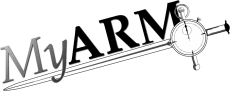myarmlog
myarmlog -- displays log messages stored in the database
The myarmlog command line tool is used to retrieve logging messages from the configured database. MyARM can be configured to write log messages also to the database besides the standard log message destination. For example the standard MyARM configuration will write any error log message to the database. These messages can be displayed with this command.
Command line options
Usage:
myarmlog [options] [pattern]
- pattern
- specifies a pattern to filter the log messages. For example
"
myhost" will only display log messages from the hostmyhost.
In addition to the options listed below, the myarmlog command supports standard options described in appendix "Standard options"
- -l level, --level level
- specifies the log level of messages to retrieve or delete. See Configuring Log facility for details.
- -d, --delete
- deletes log messages instead of retrieving messages
- -f "date time", --from "date time"
- selects log messages starting from "date time". See Configuring date and time formats.
- -u "date time", --until "date time"
- selects log messages until "date time". See Configuring date and time formats.
- -rm num, --result-max num
- specifies a maximum number of log messages to display.
- -ri num, --result-index num
- specifies the number of log messages to skip and start printing with the log messages at index number num.
- --desc
- retrieve and print log message in descending order.
See Also
myarmoptions, myarmconfig