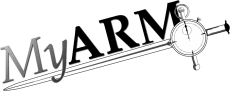Actions
Managing notification actions
With release 4.0 MyARM introduces so-called notification actions. A notification action is a shell script which will be executed by the myarmdaemon if it encounter a runtime event created by a RTS or transaction monitoring condition. To manage notification actions the following controls are provided in the RTS definition and Transaction definition dialog:
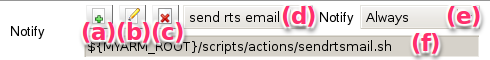
Figure: Notification action controls
- The "Add" (
 ) is used
to add a new notification action. A dialog is opened to enter a
name (used in the drop-down-box (d)) and the script to execute
(note you can uses environment variables if these are set where the
myarmdaemon process is running).
) is used
to add a new notification action. A dialog is opened to enter a
name (used in the drop-down-box (d)) and the script to execute
(note you can uses environment variables if these are set where the
myarmdaemon process is running). - The "Edit" (
 ) is
used to edit the currently selected (shown in (d)) notification
action (changing either name or notification script).
) is
used to edit the currently selected (shown in (d)) notification
action (changing either name or notification script). - The "Delete" (
 ) is
used to delete the currently selected (shown in (d)) notification
action.
) is
used to delete the currently selected (shown in (d)) notification
action. - The "Actions" is used to select the notification action from a drop-down-box list.
- The "Notify" drop-down-box is used to set the
following three execution types:
- Always
- execute script for every single runtime event
- Once per hour
- execute script only once per hour even if there are more runtime events within one hour
- Confirm
- execute script only once and wait for an user confirmation. If the user does not confirm the notification no further notification actions are executed.
- Displays the script which will be executed for a runtime event
Environment variables
With the execution of a shell script (or a batch script under Windows) the following environment variables can be used to get detailed information about the runtime event.
The following generic variables can be used within the script be
referencing a appropriate environment variable
(${myarm_var} on Linux and %myarm_var% on
Windows):
- myarm_appname
- name of the ARM application
- myarm_details
- descriptive text describing the details of the notification
- myarm_name
- shortcut for
${myarm_appname}:${myarm_tranname} - myarm_tranname
- name of the ARM transaction
- myarm_type
- type of the notification (RTS, Transaction, etc)
RTS specific environment variables
The following variables are specific to the RTS data triggered the runtime event:
- myarm_abort
- number of measurements with "ABORT" status
- myarm_average
- average response time within the RTS data interval
- myarm_count
- number of measurements counted so far
- myarm_deviation
- deviation of the response times
- myarm_failed
- number of measurements with "FAILED" status
- myarm_good
- number of measurements with "GOOD" status
- myarm_max
- maximum response time within the RTS data interval
- myarm_min
- minimum response time within the RTS data interval
- myarm_notgood
- number of measurements with "NOT GOOD" status
- myarm_notstopped
- number of measurements with "NOT STOPPED" status
- myarm_rtidx
- response time index (percentage) derived from the RTS response time thresholds
- myarm_rtsgroup
- name of the RTS group the RTS definition belongs to
- myarm_rtsname
- name of the RTS definition
- myarm_statusidx
- status index (percentage) derived from the different status counts
- myarm_time
- time of RTS data which triggered the runtime event
- myarm_unknown
- number of measurements with "UNKNOWN" status
Transaction specific environment variables
The following variables are specific to the transaction triggered the runtime event:
- myarm_context
- the transaction context properties (if any)
- myarm_rt
- the response time of the transaction
- myarm_start
- the start time of the transaction
- myarm_status
- the status of the transaction
- myarm_system
- the system the transaction was executed on
- myarm_user
- the user (if any) on behalf the transaction was executed