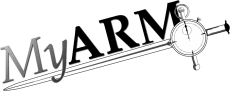Log messages
Log message area
This section describes the "Log messages area" which shows the log messages which are written to the MyARM database. Typically "status" and "error" messages are written into the MyARM database according to the configuration of the MyARM agent. The Figure "Log messages" gives an overview of the supported filter controls and the log message table view:
- A drop-down-box which selects the time interval for loading log messages from the database. Following time periods are supported: "Today", "Last 24 hours", "Last 2 days", "Last 3 days", "Last 7 days", "Last 14 days", "Last 21 days", "Last 30 days" and "All time"
- A drop-down-box which selects the log level for loading log messages from the database. The following levels are supported: "Any", "Error", "Warning", "Status", "Config", "Info" and "Debug".
- An filtering text field to filter loaded log messages by entering a sub-string of a log message. Here all log message containing the string "config" are displayed.
- "Limit" spin-box to limit the number of loaded log messages.
- "Reload" button is used to reload the log messages from the database.
- A drop-down-box specifying the time period for automatically reloading the log messages from the database Following time periods are supported: "1 minute", "5 minutes", "15 minutes", "30 minutes", "1 hour" and "None".
- "Delete" button to delete log messages older than the selected time interval (as selected by (a)) A dialog is opened which needs to be confirmed by the user prior deleting the events.
- Log messages table view