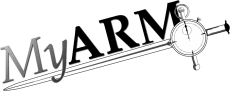Log messages
Log messages
Log message No. 1: CONFIG PROPERTY
- Brief
- Log message which reports used configuration properties
- Level
- config
- Message
- Property: <Property>='<Value>' read from config
- Arguments
-
- Property
- Name of the configuration property
- Value
- Configured value for the property
- Description
- For each configuration property this message is issued with its used value. Therefore the complete MyARM configuration is logged to the configured logging destination.
Log message No. 2: CONFIG DEFAULT PROPERTY
- Brief
- Log message which reports used default configuration properties
- Level
- config
- Message
- Property: "<Property>" not found using default: '<DefValue>'
- Arguments
-
- Property
- Name of the configuration property
- DefValue
- Default value used
- Description
- For each configuration property which can not be found in the current configuration, the used default value is reported with the log message.
Log message No. 3: CONFIG PROPERTY ERROR
- Brief
- Log message which reports an error for a configuration property
- Level
- error
- Message
- Property: <Property>='<Value>' not valid. Using default: '<DefValue>'
- Arguments
-
- Property
- Name of the configuration property
- Value
- Configured value for the property
- DefValue
- Default value used
- Description
- Some configuration properties allow only a set of defined values. If an unsupported value was specified in the configuration this error message is issued.
Log message No. 4: CONFIG PROPERTY FILE
- Brief
- Reports which configuration property file was used
- Level
- config
- Message
- Property file '<File>' used
- Arguments
-
- File
- Name of the configuration property file used
- Description
- MyARM can be configured using configuration property files. This log message reports which file is used to read the configuration. Therefore it allows you to check your MyARM environment.
Log message No. 5: CONFIG VAR ERROR
- Brief
- An environment variable expansion failed for the report property key and value
- Level
- error
- Message
- Environment variable expansion failed for <Key>='<Value>': Variable <Variable> <Reason>
- Arguments
-
- Key
- Property key which caused the error
- Value
- Property value which caused the error
- Variable
- Variable which caused the error
- Reason
- Reason of the error
- Description
- The value of the reported property key contains a reference to an environment variable and the expansion of this reference failed for the reported reason.
Log message No. 6: CONFIG URL ERROR
- Brief
- The configuration URL has an error
- Level
- error
- Message
- Configuration URL '<URL>': <Reason>
- Arguments
-
- URL
- The URL which caused the error
- Reason
- Reason of the error
- Description
- MyARM uses configuration property files to read user defined
configuration properties. A configuration property file is passed
to MyARM via the
MYARM_CONFIG_URLenvironment variable. The value of this variable is erroneous.
Log message No. 7: CONFIG NOT FOUND
- Brief
- The configuration could not be found
- Level
- error
- Message
- Configuration not found: <Reason>
- Arguments
-
- Reason
- Reason of the error
- Description
- The MyARM configuration property file could not be found.
Log message No. 8: CONFIG OUT OF RANGE
- Brief
- The value of the configuration property is out of the given range. MyARM adjusted the used value
- Level
- error
- Message
- Property <Key>='<Value>' out of range [<Min>,<Max>] using <Used>
- Arguments
-
- Key
- Property key which caused the error
- Value
- Property value which is out of range
- Min
- Minimum allowed value
- Max
- Maximum allowed value
- Used
- Used value
- Description
- The value of the reported property key is out of range and has been adjusted by MyARM.
- Action
-
Please configure the configuration property to an allowed value.
Log message No. 10: DYNAMIC OBJECT FAILED
- Brief
- A dynamic object (e.g. datasink or datasource) could not be loaded
- Level
- error
- Message
- Loading of dynamic object '<Object>' failed: '<Reason>'
- Arguments
-
- Object
- The dynamic object which should be loaded
- Reason
- Reason code of failure
- Description
- MyARM uses a modular plugin concept for its datasinks and datasources. These plugins are written as dynamic objects which are loaded during runtime of the application. The reported dynamic object failed to load into memory for the reported reason.
- Action
-
Make sure you have not mixed different MyARM versions, otherwise consult the MyARM support.
Log message No. 11: NO LICENSE
- Level
- error
- Message
- No license for <Name> available!
- Arguments
-
- Name
- Name of the component the license check failed
- Description
- This message indicates that the named component is not licensed to you. It is possible that you mixed components of different MyARM editions.
- Action
-
Please verify your MyARM installation and your license keys.
Log message No. 12: API ERROR
- Brief
- Reports an API error of the C, Java or C# API bindings
- Level
- error
- Message
- < Method>(): (rc='<Code>') '<Description>'. <Details>
- Arguments
-
- Method
- Method or function name for which the API error occurred
- Code
- Return code of the API method or function
- Description
- Brief description of the error
- Details
- More details if available
- Description
- MyARM detected an error during an API method or function call. This can be caused by passing some invalid parameters, or some sort of ARM standard specification violation.
- Action
-
Please read the MyARM users guide return code reference section for details on a specific error.
Log message No. 13: API WARNING
- Brief
- Reports an API warning of the C, Java or C# API bindings
- Level
- warning
- Message
- < Method>(): (rc='<Code>') '<Description>'. <Details>
- Arguments
-
- Method
- Method or function name for which the API warning occurred
- Code
- Return code of the API method or function
- Description
- Brief description of the warning
- Details
- More details if available
- Description
- MyARM detected a situation which is not standard compliant during an API method or function call.
- Action
-
Please read the MyARM users guide return code reference section for details on a specific warning.
Log message No. 14: ERROR
- Level
- error
- Message
- < Message>
- Arguments
-
- Message
- Error message
- Description
- General purpose error message which has no special association to a specific MyARM component.
Log message No. 15: STATUS
- Level
- status
- Message
- < Message>
- Arguments
-
- Message
- The status message
- Description
- General purpose status message. This status message is issued within the Web-Analysis server part.
Log message No. 16: ARM DATA DROPPED
- Brief
- Log message which reports dropped ARM data
- Level
- error
- Message
- Could not process ARM data (<Contents>) <reason>. ARM data has been dropped!
- Arguments
-
- Contents
- Overview of dropped entity counts (definitions, transactions, etc)
- reason
- Description of the reason
- Description
- This message is issued when the ARM data cannot be passed to its datasink and the temporary file storage for storing ARM data has reached its limit or is disabled.
- Action
-
To resolve this problem check why the datasink is not available (database, network) or enable temporary file storage.
Log message No. 17: ARM DATA DROPPED TOTAL
- Brief
- Log message which reports the total number of dropped ARM data
- Level
- error
- Message
- Total number of dropped ARM data: <Contents>
- Arguments
-
- Contents
- Overview of dropped entity counts (definitions, transactions, etc)
- Description
- This message is issued when the MyARM agent is closed from the instrumented application and reports the total number of dropped ARM data (definitions, application- and transaction instances, metrics and log messages). This log message reports the sum of all dropped ARM data.
Log message No. 18: ARM TRAN CALLS STAT
- Level
- info
- Message
- Transaction function calls: start=<StartCalls>, stop=<StopCalls>, update=<UpdateCalls>, discard=<DiscardCalls>, active=<ActiveTrans>
- Arguments
-
- StartCalls
- Number of calls to the arm_start_transaction() function call
- StopCalls
- Number of calls to the arm_stop_transaction() function call
- UpdateCalls
- Number of calls to the arm_update_transaction() function call
- DiscardCalls
- Number of calls to the arm_discard_transaction() function call
- ActiveTrans
- Number of currently active transaction measurements
- Description
- This message reports the number of calls to the appropriate ARM 4.0 C functions. It is useful to monitor start and stop calls as well as the number of currently active transaction measurements during development and test phase of the ARM instrumentation. Also this information gives a hint if MyARM C ARM 4.0 transaction functions are called at all (number of start and stop calls increases).
Log message No. 19: MODULE NOT SUPPORTED
- Level
- error
- Message
- Configured <Type> name='<Name>' not supported
- Arguments
-
- Type
- Type of module which is not supported (e.g. database, datasink or handler)
- Name
- Name of the module
- Description
- A configured database, datasink or handler is not supported by the current MyARM installation. Please check the users guide for supported modules.
Log message No. 20: MODULE CREATE ERROR
- Level
- error
- Message
- Cannot create <Type> name='<Name>': <Reason>
- Arguments
-
- Type
- Type of the module where a create error occurred (e.g. database, datasink or handler)
- Name
- Name of the module type
- Reason
- Reason for the creation error
- Description
- The creation of the named module (e.g. database, datasink or
handler) was not successful. There are several possible reasons for
such a failure:
- Module not found
- Wrong shared object module
- Out of memory
Log message No. 21: MODULE NOT CONFIGURED
- Level
- error
- Message
- < Type> not configured
- Arguments
-
- Type
- Type of the module not configured (e.g. database, datasink or handler)
- Description
- Please check the log file which configuration property caused this error message. The last config log message above this message caused it. The log level should be set at least to 'config'.
Log message No. 22: APP NOT STOPPED
- Level
- warning
- Message
- application instance app_handle='<AppHandle>' not stopped
- Arguments
-
- AppHandle
- The handle as returned by the arm_start_application() function
- Description
- Within the C language binding a previously started application was not stopped before the instrumented application terminated or the libarm4.so was unloaded.
- Action
-
Please verify your ARM instrumentation of the appropriate application or notify the vendor of the instrumented application that there is an ARM instrumentation issue.
Log message No. 23: TRAN NOT STOPPED
- Level
- warning
- Message
- transaction instance tran_handle='<TranHandle>' not stopped
- Arguments
-
- TranHandle
- The handle as returned by the arm_start_transaction() function
- Description
- Within the C language binding a previously started transaction was not stopped before the instrumented application terminated or the libarm4.so was unloaded.
- Action
-
Please verify your ARM instrumentation of the appropriate application or notify the vendor of the instrumented application that there is an ARM instrumentation issue.
Log message No. 24: POOL INFO
- Brief
- Reports resource allocation and usage information
- Level
- info
- Message
- < Name> pool info: min=<Min>, max=<Max>, allocated=<Alloc>, current=<Current>, total=<Total>
- Arguments
-
- Name
- Name of the resource pool
- Min
- Configured minimum number of allocated instances
- Max
- Configured maximum number of allocated instances
- Alloc
- Maximum allocated instances at one time
- Current
- Currently used instances at report time
- Total
- Total number of used instances
- Description
- MyARM manages various resources in so-called resource pools.
The following named resource pools are currently used:
- Transaction for storing transaction measurement information
- Metric for storing ARM metric information
- ARMData for storing serialised ARM data
Log message No. 25: BLOCKED INFO DROPPED
- Level
- warning
- Message
- < Number> blocked response time information dropped. Reason: '<Reason>'
- Arguments
-
- Number
- The number of dropped blocked times
- Reason
- The reason why the blocked times were dropped
- Description
- The specified number of blocked times were dropped due to the reported reason. However, the blocked time is summed up in the global blocked time of the transaction measurement.
Log message No. 26: LICENSED INSTALLS EXCEEDED
- Brief
- Number of licensed installations was exceeded
- Level
- error
- Message
- Number of licensed installations (<Number>) exceeded
- Arguments
-
- Number
- Licensed installations
- Description
- The number of licensed installations (system addresses) was exceeded and measurements were dropped.
- Action
-
- Please contact MyARM to increase the number of licensed installations
Log message No. 27: INIT FAILED
- Level
- error
- Message
- Initialisation failed in module='<Module>' level=<Level>
- Arguments
-
- Module
- The module which caused the initialisation error
- Level
- The initialisation level the error occurred
- Description
- During initialisation an error occurred and the ARM agent is disabled or the daemon or tools terminated directly. Please take a look into the log file to get the cause of the error.
Log message No. 28: AGENT STARTED
- Level
- status
- Message
- Started MyARM <Agent> <Edition> Edition Version <Version> for <Platform><Licensee>
- Arguments
-
- Agent
- Describes the started agent (e.g. 'ARM 4.0 for C' or 'ARM 4.0 for Java', etc)
- Edition
- Describes the MyARM edition of the agent (e.g. 'Java', 'Professional', 'Enterprise', etc)
- Version
- Describes the current version of the agent
- Platform
- Describes the platform which the MyARM agent runs on
- Licensee
- Describes the licensee of the MyARM agent if any
- Description
- When this log message is issued the MyARM agent is up and running.
Log message No. 29: THREAD STARTED
- Level
- status
- Message
- < Name> thread started
- Arguments
-
- Name
- Name of the started thread
- Description
- MyARM uses different threads to fulfil its tasks. This message shows that the named thread was started successfully.
Log message No. 30: THREAD STOPPED
- Level
- status
- Message
- < Name> thread stopped
- Arguments
-
- Name
- Name of the stopped thread
- Description
- MyARM uses different threads to fulfil its tasks. This message shows that the named thread was stopped.
Log message No. 31: REPEATED MSG
- Level
- info
- Message
- Last log message repeated <Count> times
- Arguments
-
- Count
- Count of the repeated message
- Description
- The previous log message was issued count number of times.
Log message No. 32: ENTITIES INFO
- Level
- info
- Message
- < Stage> entities: defs=<Defs>, apps=<Apps>, trans=<Trans>, metrics=<Metrics>, logs=<Logs>
- Arguments
-
- Stage
- The stage to provide entities information for. This can be 'Recorded', 'Processed', 'Stored', 'Read' or 'Forwarded'
- Defs
- Number of ARM definitions
- Apps
- Number of ARM application instances
- Trans
- Number of ARM transaction instances
- Metrics
- Number of ARM metrics
- Logs
- Number of log messages
- Description
- This message shows some internal information from the ARM agent about its handled entities so far. This log message is issued if the resource watchdog component is enabled.
Log message No. 34: DATABASE SQL ERROR
- Level
- error
- Message
- Error '<Error>' in SQL query='<Query>'
- Arguments
-
- Error
- Describes the occurred error
- Query
- The SQL-Query which caused the error
- Description
- The reported SQL-Query failed. Please contact the MyARM support.
Log message No. 35: DATABASE CONNECTED
- Level
- status
- Message
- Database connected
- Description
- Indicates that a connection to the configured database is established.
Log message No. 36: DATABASE LOST CONNECTION
- Level
- status
- Message
- Lost connection, try to reconnect
- Description
- The current connection to the configured database was lost during execution of a SQL command. MyARM tries to reconnect to the database immediately.
Log message No. 37: TCPSINK CONNECT FAILED
- Level
- error
- Message
- Connect to myarmdaemon at '<Host>:<Port>' failed. Retry in <Retry> seconds. Reason: '<Reason>'
- Arguments
-
- Host
- The host name where the myarmdaemon runs on
- Port
- The port where the myarmdaemon is listening for incoming new TCP sink connections
- Retry
- Number of seconds until the next connection attempt to the myarmdaemon
- Reason
- The reason why the connection failed
- Description
Log message No. 38: TCPSINK ERROR
- Level
- error
- Message
- < Message>
- Arguments
-
- Message
- The TCP sink error message
- Description
- This log message is issued whenever a protocol error between the TCP sink and the myarmdaemon is encountered. Also this message can occur if there exist network problems between the TCP sink and the myarmdaemon.
Log message No. 39: TCPSINK CONNECTION IDLE
- Level
- status
- Message
- Connection is idle since <Idle> seconds. Now disconnecting from myarmdaemon
- Arguments
-
- Idle
- Idle time in seconds of the TCP connection
- Description
- The current TCP connection to the myarmdaemon is idle (not used) since the reported time in seconds and therefore the connection is closed.
Log message No. 40: TCPSINK CONNECTED
- Level
- status
- Message
- Connected to myarmdaemon
- Description
- The TCP sink connected to the myarmdaemon successfully. ARM data is now sent to the myarmdaemon.
Log message No. 41: TCPSINK COMMAND
- Level
- info
- Message
- Command '<Cmd>' processed
- Arguments
-
- Cmd
- The command which was received and processed
- Description
- The TCP sink received the specified command from the myarmdaemon and processed it.
Log message No. 42: TCPSINK CONNECTING
- Level
- status
- Message
- Connecting to myarmdaemon at '<Host>:<Port>'
- Arguments
-
- Host
- The host name where the myarmdaemon run on
- Port
- The port where the myarmdaemon is listening for incoming new TCP sink connections
- Description
- Indicates that the TCP sink tries to establish a new TCP connection to the myarmdaemon.
Log message No. 43: TCPSINK DISCONNECTED
- Level
- status
- Message
- Disconnected from myarmdaemon <Reason>
- Arguments
-
- Reason
- A possible reason why the TCP sink disconnected from the myarmdaemon
- Description
- Indicates that the TCP connection to the myarmdaemon was closed.
Log message No. 44: CANNOT OPEN FILE
- Level
- error
- Message
- Cannot open file '<File>'. Reason: '<Reason>'
- Arguments
-
- File
- The name of the file which could not be opened
- Reason
- Reason of the failure
- Description
- The reported file could not be opened due to the reported reason.
Log message No. 45: CANNOT READ FROM FILE
- Level
- error
- Message
- Cannot read from file '<File>'. Reason: '<Reason>'
- Arguments
-
- File
- The file name where the error occurred
- Reason
- The reason of the error
- Description
- During reading of a file (ARM data or runtime configuration files) an error occurred.
Log message No. 46: FILESTORAGE STATE
- Level
- status
- Message
- State changed from [<old>] to [<new>]
- Arguments
-
- old
- Old file storage state
- new
- New file storage state
- Description
- The file storage module has changed its state from the old to the new state. A state change indicates that the processing of ARM data within the file storage stopped (e.g. the new state is INACTIVE) or is started again (e.g. the new state is SCANDIR or READNEXT).
Log message No. 47: FILESTORAGE CORRUPT FILE
- Level
- error
- Message
- File '<Name>' is corrupt
- Arguments
-
- Name
- File name which is corrupt
- Description
- A corrupted file was detected.
Log message No. 48: FILESTORAGE FILE NOT PROCESSED
- Level
- info
- Message
- File '<Name>' not processed due to '<Reason>'
- Arguments
-
- Name
- Name of the file which was not processed
- Reason
- The reason why it was not processed
- Description
- The file storage component could not process the reported file.
Log message No. 49: FILESTORAGE FILE PROCESSED
- Level
- info
- Message
- Processed '<Name>' file. Defs='<Defs>', Apps='<Apps>', Trans='<Trans>', Total files='<Files>'
- Arguments
-
- Name
- Name of the processed file
- Defs
- Number of definitions dropped (application-, transaction- or metric-definition)
- Apps
- Number of application instances dropped
- Trans
- Number of transaction instances dropped
- Files
- Total number of files processed so far
- Description
- Informational message about a processed ARM data file.
Log message No. 50: CANNOT OPEN DIRECTORY
- Level
- error
- Message
- Can't open directory <Name>'. Reason: '<Reason>'
- Arguments
-
- Name
- Name of the directory which could not be opened
- Reason
- The reason why it was not opened
- Description
- The configured directory could not be opened for reading.
- Action
-
Please check the configuration and make sure the process has neccessary permissions.
Log message No. 51: HANDLER CREATED
- Level
- status
- Message
- < Name> handler created
- Arguments
-
- Name
- Name of the handler
- Description
- This message logs that a handler was created and is being used.
Log message No. 52: CHECK DIRECTORY FAILED
- Level
- error
- Message
- Directory check for '<Dir>' failed: <Reason>
- Arguments
-
- Dir
- Path to the directory which was checked
- Reason
- The description why the check failed
- Description
- Some parts of MyARM check the existence and permission of the configured directories. The directory must exist and the user on behalf of which MyARM was executed needs write permission for that directory.
- Action
-
- Please create the directory if it does not exist
- Please set the correct write permissions
Log message No. 53: FILESINK ARMDATA INFO
- Brief
- Reports a processed ARM data file
- Level
- info
- Message
- ARM data file: '<File>' contains <Contents>
- Arguments
-
- File
- Name of the processed file
- Contents
- Number of ARM data entities stored in the ARM data file
- Description
- This message reports the successful processing of an ARM data file by the filesink. The number of contained entities are reported.
Log message No. 54: FILESINK CANNOT MOVE FILE
- Level
- error
- Message
- Cannot move file '<File>' to '<Dir>': Reason '<Reason>', dropped ARM data: <Contents>
- Arguments
-
- File
- Name of the file which was not moved
- Dir
- Directory name where the file should be moved to
- Reason
- The reason of the error
- Contents
- Number of dropped ARM data entities stored in the ARM data file
- Description
- This message is issued when an ARM data file could not be moved to its destination directory.
- Action
-
- Please check the existence and write permissions of the destination directory
Log message No. 55: FILESINK MIN FREE
- Level
- error
- Message
- Minimum free disk space reached '<Free><=<Min>', dropped ARM data: <Contents>
- Arguments
-
- Free
- Current free disk space
- Min
- Configured minimum disk space
- Contents
- Number of dropped ARM data entities stored in the ARM data file
- Description
- This message is issued when the disk space gets low and drops below the configured minimum disk space of the file datasink. Please check if the myarmdaemon is running and processes stored files. Also check other system resources which may waste disk space.
Log message No. 56: FILESINK MAX USED
- Level
- error
- Message
- Maximum used disk space reached '<Used>>=<Max>', dropped ARM data: <Contents>
- Arguments
-
- Used
- Currently used ARM data disk space
- Max
- Configured maximum of used disk space
- Contents
- Number of dropped ARM data entities stored in the ARM data file
- Description
- This message is issued when the used disk space of ARM data exceeds its configured maximum limit. Please check if the myarmdaemon is running and processes stored files. Also check the destination datasink (e.g. the database or myarmdaemon) is up and running.
Log message No. 57: SOCKET TOO MANY CLIENTS
- Level
- error
- Message
- Server socket <Host>:<Port> maximum number of clients <Max> reached. Deny connect request from <Client>
- Arguments
-
- Host
- The host/interface where the myarmdaemon is listening on
- Port
- The port where the myarmdaemon is listening for incoming new connections
- Max
- The maximum number of allowed clients
- Client
- The host/interface and port of the client
- Description
- The reported server socket has reached its configured maximum number of clients and a new connection request was denied.
Log message No. 58: SOCKET ERROR
- Level
- error
- Message
- < Message>: Reason: '<Reason>'
- Arguments
-
- Message
- The detailed message of the socket error
- Reason
- The reason of the error
- Description
- An error occurred within the TCP sockets component.
Log message No. 59: SOCKET LISTENING
- Level
- status
- Message
- < Name> socket listening <State>
- Arguments
-
- Name
- The name of the server socket
- State
- 'enabled' or 'disabled' the listening socket
- Description
- Indicates that the specified listening socket changed its state.
Log message No. 60: SOCKET ACCEPT
- Level
- status
- Message
- Accept new <Name> <Client>
- Arguments
-
- Name
- The listening socket name which has accepted a new client
- Client
- The client socket and its associated connection id
- Description
- Indicates that on the named listening socket a new client was accepted.
Log message No. 61: SOCKET CLOSED
- Level
- status
- Message
- Closed <Name> <Client>
- Arguments
-
- Name
- The listening socket name for which a client connection was closed
- Client
- The closed client socket
- Description
- Indicates the on the named listening socket a client connection was closed.
Log message No. 62: SOCKET DEAD
- Level
- error
- Message
- client is dead closing connection
- Description
- Indicates that a client connection was detected to be dead and closed. This occurs when the myarmdaemon does not receive a keep-alive message from the client in the expected time interval.
Log message No. 63: DAEMON STARTED
- Level
- status
- Message
- myarmdaemon started
- Description
- The myarmdaemon process is up and running.
Log message No. 64: DAEMON TERMINATING
- Level
- status
- Message
- Got '<Cmd>' terminating
- Arguments
-
- Cmd
- Stop command or a quit process signal
- Description
- The myarmdaemon got a process quit signal or a stop command to terminate.
Log message No. 65: DAEMON TERMINATED
- Level
- status
- Message
- myarmdaemon terminated
- Description
- The myarmdaemon process terminated.
Log message No. 66: DAEMON CHANGED MAX OPEN FILES
- Level
- warning
- Message
- Changed max open files from <Old> to <New>
- Arguments
-
- Old
- Old maximum number of open files
- New
- New maximum number of open files
- Description
- The configuration of the myarmdaemon exceeds the default maximum number of allowed open files and was changed to the new maximum number of open files.
- Action
-
To avoid this warning change the OS default maximum number of open files.
Log message No. 67: DAEMON TCP CLOSE CONNECTION
- Level
- info
- Message
- Closing connection due to '<Reason>'
- Arguments
-
- Reason
- Closing reason
- Description
- A client connection was closed due to the given reason.
Log message No. 68: DAEMON TCP SINK INFO
- Level
- info
- Message
- Sink info received: armdata.buffer.size=<BufSize>, flow control=<FlowCtrl>, split armdata.buffer=<SplitBuf>, keepalive=<KeepAlive>
- Arguments
-
- BufSize
- The ARM data buffer size of the TCP sink client
- FlowCtrl
- Boolean which indicates if the TCP sink supports flow control ('on') or not ('off')
- SplitBuf
- Boolean which indicates if the TCP sink supports splitting of ARM data buffers
- KeepAlive
- Keep alive interval in seconds of the TCP sink
- Description
- Message which reports the TCP sink protocol information.
Log message No. 69: DAEMON TCP KEEPALIVE
- Level
- info
- Message
- Got keep alive message
- Description
- A keep alive message was received from a client connection.
Log message No. 70: RUNTIME CONFIG ACTIVATED
- Brief
- Informs about activation of a new runtime configuration
- Level
- status
- Message
- Activated new runtime config file: '<File>'
- Arguments
-
- File
- Name of the runtime config file
- Description
- This message logs a successful activation of a new runtime configuration. The new runtime configuration is used from now on.
Log message No. 71: RUNTIME CONFIG FAILED
- Brief
- Informs about a failed activation of a new runtime configuration
- Level
- error
- Message
- Failed to activate new runtime config file: '<File>'
- Arguments
-
- File
- Name of the runtime config file
- Description
- This message logs a failed activation of a new runtime configuration. The old configuration will still be used.
Log message No. 72: RUNTIME CONFIG ENTRY CREATED
- Brief
- Informs about creation of a new runtime configuration entry
- Level
- info
- Message
- Runtime <Type> '<Name>' created
- Arguments
-
- Type
- Type of runtime config entry
- Name
- Name of runtime config entry
- Description
- This message logs a successful creation of a new runtime configuration entry. The new entry is activated when the runtime configuration activated message is logged.
Log message No. 73: RUNTIME CONFIG ENTRY FAILED
- Brief
- The new runtime configuration entry could not be created
- Level
- error
- Message
- Failed to create runtime <Type> '<Name>'. Reason: '<Reason>'
- Arguments
-
- Type
- Type of runtime config entry
- Name
- Name of runtime config entry
- Reason
- Reason of the failure
- Description
- This message logs a failure regarding the creation of a new runtime configuration entry.
Log message No. 74: RUNTIME CONFIG SAVED
- Level
- status
- Message
- Saved new runtime config to file '<File>'
- Arguments
-
- File
- Name of the runtime config file which was saved
- Description
- This message logs that a new runtime configuration was saved to the reported file.
Log message No. 75: RUNTIME EVENT
- Level
- warning
- Message
- Runtime event triggered <Event>
- Arguments
-
- Event
- Description of triggered runtime event
- Description
- This message logs that a new runtime event was triggered due to the current runtime configuration.
Log message No. 76: RUNTIME NOTIFICATION
- Level
- info
- Message
- Runtime notification executed '<Notification>' with status='<Status>
- Arguments
-
- Event
- Description of the executed runtime notification
- Status
- Return status of the notification execution process (depends on the action executed)
- Description
- This message logs that a new runtime notification was executed.
Log message No. 77: PROCESS STARTED
- Level
- status
- Message
- < Name> process started
- Arguments
-
- Name
- Name of the started process
- Description
- This message logs that a new process was started.
Log message No. 78: PROCESS TERMINATED
- Level
- status
- Message
- < Name> process terminated with exit code <Code>
- Arguments
-
- Name
- Name of the terminated process
- Code
- The exit code of the terminated process
- Description
- This message logs that a process terminated and returned the given exit code.
Log message No. 79: DATABASE CONNECT FAILED
- Level
- status
- Message
- Cannot connect to '<Database>' database: <Reason>
- Arguments
-
- Database
- Name of the database
- Reason
- The reason of the connection failure
- Description
- Indicates that a connection to the configured database failed
due to
Reason.
Log message No. 82: CANNOT CREATE DIRECTORY
- Level
- error
- Message
- Cannot create directory '<Dir>'. Reason: '<Reason>'
- Arguments
-
- Dir
- The name of the directory which could not be created
- Reason
- Reason of the failure
- Description
- The reported directory could not be created due to the reported reason.
Log message No. 83: CANNOT MOVE FILE
- Level
- error
- Message
- Cannot move file '<File>' to '<DestFile>': Reason '<Reason>'
- Arguments
-
- File
- Name of the file which was not moved
- DestFile
- Destination file name (note needs to be on the same disk)
- Reason
- The reason of the error
- Description
- This message is issued when an archive file could not be moved to its destination directory.
- Action
-
- Please check the existence and write permissions of the destination directory
Log message No. 84: ARCHIVE FILE INFO
- Brief
- Reports the contents overview of the stored MyARM data file
- Level
- info
- Message
- MyARM data file: '<File>'<Contents>
- Arguments
-
- File
- Name of the processed file
- Contents
- If not empty shows an overview of the contents of the file
- Description
- This message reports the number of contained entities of the created MyARM data file.
Log message No. 85: INFO
- Level
- info
- Message
- < Message>
- Arguments
-
- Message
- The information message
- Description
- General purpose information message.