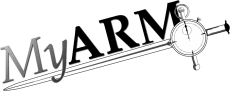Web user interface
Browser
This section will show you how to use the myarmbrowser interface in order to do ARM-related analysis of your applications.
Point your browser to the URL identifying the MyARM web browsing interface.
The exact URL you have to use must include the host name of the server running the FastCGI process. If your web browser executes on the node where the web browsing interface has been installed, you can use the URL http://localhost/fcgi-bin/myarmbrowser.fcgi.
If you use the standalone version of the MyARM web browser you can use the URL http://localhost:8080/.
The next section will give you a short overview regarding the major parts making up the myarmbrowser interface. We will then follow up with the description of a typical user session, showing you what you would see in your web browser. The order has been chosen in a way that roughly matches the way you would want to use the graphical user interface.
Another chapter will provide detailed information on how to refine your search parameters and how to interpret the information shown in the various areas displayed by the browser interface.