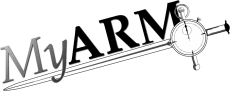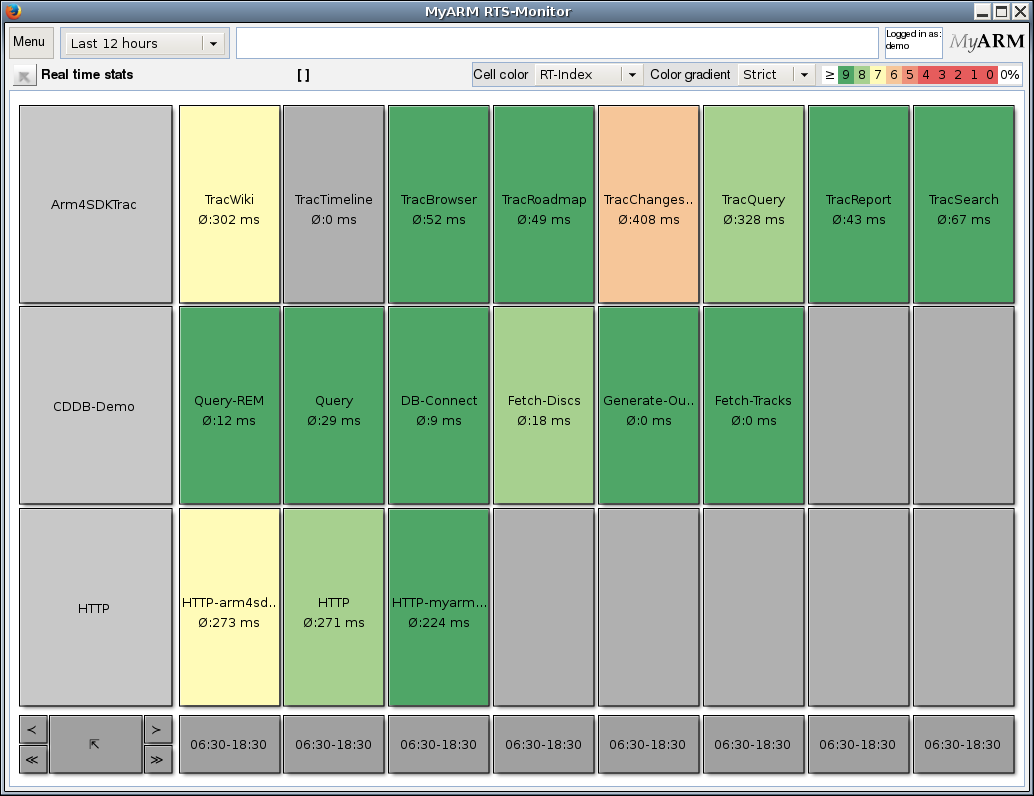RTS-Monitor
RTS-Monitor
This section will show you how to use the myarmrtsmonitor interface in order to monitor current real time statistics of your applications. Point your browser to the URL identifying the MyARM RTS-Monitor web interface. The exact URL you have to use must include the host name of the server running the FastCGI process. If your web browser executes on the node where the web monitoring interface has been installed, you can use the URL http://localhost/fcgi-bin/myarmrtsmonitor.fcgi.
If you use the standalone version of the MyARM RTS-Monitor you can use the URL http://localhost:8083/.
As you can see the major parts of the myarmrtsmonitor are equal to the myarmrtsbrowser. The only difference is that the myarmrtsbrowser is used to browse through the recorded RTS data and the myarmrtsmonitor is used to monitor current (todays) RTS data. Therefore the RTS-Monitor updates its current view every minute automatically. If response times are getting worse you will notice this by color changes of the appropriate transaction measurements.
Monitoring time period
The top level view of the myarmrtsmonitor is the starting point for monitoring current transaction statistics data. To define the starting time period the following time period drop-down-box is provided:

Figure: The time period drop-down-box
- "Last hour"
- will aggregate all available data of the last hour. The next drill-down level will be a five minute view of the last hour.
- "Last 2 hours"
- will aggregate all available data of the last 2 hours. The next drill-down level will be a hour view of the last 2 hours.
- "Last 3 hours"
- will aggregate all available data of the last 3 hours. The next drill-down level will be a hour view of the last 3 hours.
- "Last 6 hours"
- will aggregate all available data of the last 6 hours. The next drill-down level will be a hour view of the last 6 hours.
- "Last 12 hours"
- will aggregate all available data of the last 12 hours. The next drill-down level will be a hour view of the last 12 hours.
- "Last 24 hours"
- will aggregate all available data of the last 24 hours. The next drill-down level will a hour view of the last 24 hours.
- "This day"
- will aggregate all available data of today. The next drill-down level will be a hour view of today.
All other controls are identical to the myarmrtsbrowser thus please read the appropriate sections there:
URL parameter
For managing URL bookmarks for the myarmrtsmonitor the following URL parameter are supported:
- "tp=<value>"
- is used to pass an initial "Time
period". The following values can be used:
- "1"
- "Last hour"
- "2"
- "Last 2 hours"
- "3"
- "Last 3 hours"
- "6"
- "Last 6 hours"
- "12"
- -- "Last 12 hours"
- "24"
- -- "Last 24 hours month"
- "d"
- "This day"
- "grp=<group-name>"
- is used to pass an initial group name