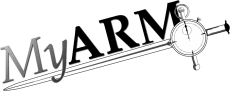Environment
The MyARM agent library can be configured through configuration files (See Appendix Configuration). MyARM needs to find the configuration files during start up. This is achieved by using environment variables.
The following environment variables can be set to specify the
location of the configuration files and to set a valid license key.
The easiest way to do this is to use the provided
setup.sh script found in the scripts
directory of the MyARM installation.
Please note that you have to source this script in order to set the environment variables in the current shell!
scripts/setup.sh
The setup.sh script is used to setup a MyARM
environment in an easy way. The script tests your shell environment
and modifies the following system environment variables to enable
the full usage of MyARM:
PATH- is modified to add the path to the MyARM programs so that any MyARM program can be executed.
LD_LIBRARY_PATH- is modified to enable the runtime linker to find MyARM shared
libraries (
LD_LIBRARY_PATHon Linux). MANPATH- is modified to add the MyARM man page directory to the search
path of the
mansystem. MYSQL_UNIX_PORT- is set to the MySQL port as used by the current system. If this could not be determined, a warning message is issued.
MONO_PATH- is modified if MyARM comes with C# support. It adds the path for the MyARM assemblies.
To work properly, the following MyARM specific environment variables are set:
MYARM_ROOT- root directory of the MyARM installation.
MYARM_VARRUN_DIR- directory where to store any runtime data such as pid files or temporarily used files.
MYARM_VARLOG_DIR- directory where to store any log files.
MYARM_VARLIB_DIR- directory where to store any files which need to be persistent, such as SQLite databases or MyARM ARM data files.
MYARM_CONFIG_URL- contains the configuration end point in URL notation. For more information read section MYARM_CONFIG_URL.
MYARM_LICENSE_KEY- contains the license key for MyARM. This key is extracted from some configuration files. For more information see section "License key".
Usage:
$ . scripts/setup.sh [-q] [config]
The "-q" option suppresses any warning and the
basic configuration output. The optional "config"
parameter specifies a configuration to be used. This configuration
must reside in the $MYARM_ROOT/conf or
$MYARM_ROOT/conf/templates directory.
Typical usage of the setup.sh script, which
configures MyARM in the current shell to use the myarmdaemon to receive data sent by the tcp datasink
and store the ARM data into MySQL database:
user@localhost:/opt/myarm$ . scripts/setup.sh tcp_mysql.conf
MyARM environment variables
MYARM_CONFIG_URL
The MYARM_CONFIG_URL environment variable is used
to specify the MyARM configuration file. It uses the common URL
notation of the form
<protocol>://<host>:<port>/<filepath>.
Currently, the following <protocol> types are
supported:
- file
- specifies a local configuration file.
For example, if you want to specify a global
<filepath> you have to use two slashes after the
protocol indicator, resulting in the following setup:
MYARM_CONFIG_URL=file:////opt/myarm/conf/foo.conf export MYARM_CONFIG_URL $ myarmquery FooTran FooApp
MYARM_LICENSE_KEY
If the MYARM_LICENSE_KEY environment variable is
set and is not empty, it contains the license key to deploy the
MyARM components on this host.
MYARM_VARRUN_DIR
This variable is used within the configuration files to reference the directory where to store runtime data like pid files or temporary data.
MYARM_VARLOG_DIR
This variable is used within the configuration files to reference the directory where to log messages.
MYARM_VARLIB_DIR
This variable is used within the configuration files to reference the directory where to store persistent data such as a SQLite database file or ARM data files.
MYARM_TRACE
With the MYARM_TRACE environment variable it is
possible to enable diagnostic trace messages during configuration
and initialization of the MyARM agent to the standard error
channel. Currently, the following options are supported, which can
be combined using a comma character as the delimiter:
- none
- no tracing at all.
- all
- enables all the following trace options.
- init
- enables tracing of initialization and cleanup of the MyARM agent.
- env
- enables tracing output of all used environment variables.
- config
- enables tracing output of all configuration properties.
- readcfg
- enables tracing of reading configuration files.
For example:
export MYARM_TRACE=init,env export MYARM_TRACE=all