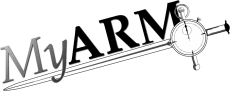The Menu
The Menu

Figure: The menu
Preferences
The menu item labelled "Menu / Preferences..." opens a dialog for changing your preferences. The preference dialog is described in the Preferences section of the myarmadmin application.
Save current view settings as default
Saves the current view settings (e.g. time period, cell coloring, etc.) of the myarmrtsbrowser.
About
Selecting the menu item "Menu / About MyARM ..." will open a window displaying an informational text about the MyARM (e.g. version, edition, contact address, etc) (see the browser "About" menu).