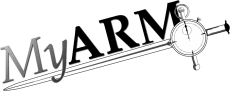myarmdelete
myarmdelete -- delete application and/or transaction data
The myarmdelete command line tool deletes application and/or transaction instances as well as registered ARM definitions.
Command line options
Usage:
myarmdelete [options] [name][:part] [name2][:part2] ...
- name:part, name2:part2
- specifies the name(s) to be deleted. If a transaction entity is
selected, names have to be specified in the form
<appName>:<tranName>. For details about specifying application and/or transaction names read the section "Application and transaction names".
In addition to the listed options below, the myarmdelete command supports standard options described in appendix "Standard options" and the constraint options in appendix "Constraints options".
Entity selection options
With one of the following entity selection options, an entity is selected for deleting. If a name is omitted, all instances of the appropriate entity are deleted. Otherwise only the instances with the name(s) provided are deleted.
- -a, --apps
- selects application instances to be deleted.
- -t, --trans
- selects transaction instances to be deleted.
- -u, --users
- selects users to be deleted.
- -s, --systems
- selects system addresses to be deleted.
- -r, --rts
- selects real time statistics (RTS) to be deleted.
Other options
- -v, --verbose
- set verbose output mode, prints more diagnostic information
- --all
- selects all instances of the selected entities to be deleted.
- -d, --defs
- deletes also the definition data of the selected entities.
Examples
The myarmdelete command can be used in many ways. If you want to delete all query transaction measurements of our CDDB example Server, use the following command:
myarmdelete -t "PyCDDB:CDDB-Query"
and the following command for the applications
myarmdelete -a PyCDDB
If you want to clean up your whole database use
myarmdelete --defs --all
deleting all (--all) instances as well as all definitions (--defs).
See Also
myarmoptions, myarmdefinition,
myarmquery, myarmconfig